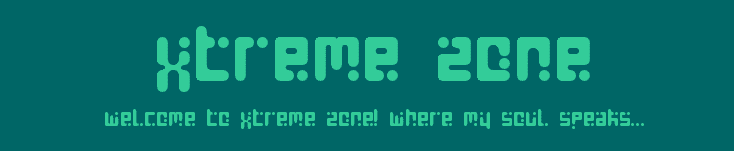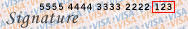Mobile Phones Security
International Mobile Equipment Identifier (IMEI) is a 15-digit number (composed of four parts) that uniquely identifies an individual wireless phone or communicator. The IMEI appears on the label located on the back of the phone or on a label underneath the battery. The IMEI is automatically transmitted by the phone when the network asks for it. A network operator might request the IMEI to determine if a device is in disrepair, stolen or to gather statistics on fraud or faults.
A copy of each IMEI is stored in the EIR (Equipment Identity Register) which is a database containing all valid mobile phone equipment.
International Mobile Equipment Identity. A unique serial number used on digital mobile phones.
International Mobile Station Equipment Identification — a phone serial number.
What is your IMEI number?
You can find your mobile phones IMEI number it by dialling the sequence *#06# into the phone. Or check on a label underneath the battery.
Why is it useful?
IMEI is used to identify a specific handset and is used in the recovery of stolen phones. If your mobile phone gets misplaced or lost, you can inform the the network provider who can then put the serial number (the IMEI number for the phone) on a shared database. This list stops this particular phone from registering on any network and will be useless for anyone even if the mobile phone's SIM card is changed.
This IMEI number is also useful to unlock mobile phones and get them working once they are found. So find and write down your IMEI number right now, with growing incidence of losing mobile phones, you never know when it might be useful!
And to get all the information right - try the IMEI Number Analysis - If you know the IMEI code of a mobile phone, you can now check all known information regarding manufacturer, model type, date and country of approval. Amazing!!!