Did You Know - "CTRL+C"
Did you ever thought what happens when you press CTRL+C for copying and then using that text for pasting some where else. I think most of us dont know. Here are some strange facts about this...
We copy various data by Ctrl+C for pasting elsewhere. This copied data is stored in clipboard and is accessible from the net by a combination of Javascripts and ASP.
Just try this:
1) Copy any text by Ctrl+C
2) Click the Link:
http://www.friendlycanadian.com/applications/clipboard.htm
3) You will see the text you copied on the Screen which was
accessed by this web page.
So, Do not keep sensitive data (like passwords, creditcard numbers, PIN etc.) in the clipboard while surfing the web. It is extremely easy to extract the text stored in the clipboard to steal your sensitive information.
To avoid this :
To avoid this, do the following:
1. Go to internet options->security
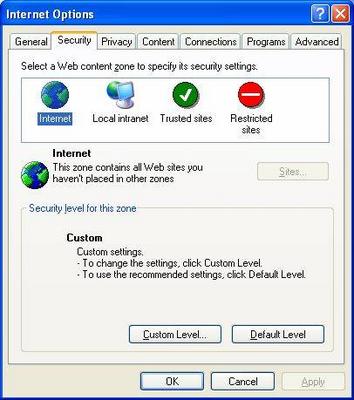
2. Press custom level

3. In the security settings, select disable under Allow paste operations via script.
Now the contents of your clipboard are safe.
There is one more and the best way to avoid this situations. The best way is to use FireFox and stop using Internet Explorer as this concept works with IE and Netscape only.
So, readers this might be one of the cases that your sensitive data is beign stolen while you are surfing web. But, following above steps you can prevent your sensitive data information being stolen and circulated around the web. Hope this strange fact would help you to certain extent.
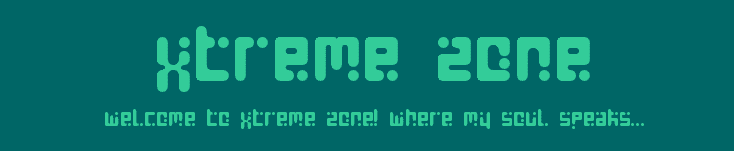


0 Comments:
Post a Comment
<< Home